This HP DeskJet 3720 affordable, ultra-compact wireless printer is designed to fit your space and lifestyle. Print, scan and copy with half the size and full functionality of a standard multifunction printer. In any room and anywhere, this ultra-compact All-in-One is designed to fit any environment you need. Show your style thanks to its elegant design and a series of tones that will catch anyone's attention. Simple mobile printing, the easiest way to print from your smartphone or tablet. Thanks to its simple configuration you will be able to connect quickly and start printing immediately from your smartphone or your tablet. Easily manage print jobs and scan when you're on the go with the HP All-in-One Printer Remote. Instant Ink Save up to 70% in ink, your printer orders the ink and we deliver it directly to your address. HP Original Ink. Your printer makes the orders to receive them directly at your home. Regardless of whether you print black and white or color text or photos, your cost is the same. Inkjet costs and shipping costs are included in the price of the monthly plan. No annual fee: change or cancel plans online at any time without penalty. Enjoy the powerful performance of this compact multi-color All-in-One printer. HP Scroll Scan allows you to easily manage most scan jobs. HP Scroll Scan helps you manage most scan jobs, from plain paper to photographs and receipts.
HP DeskJet 3720 Specifications
| Functions | Print, copy, scan, wireless |
| Print Specifications | |
| Print speed | Black: ISO: Up to 8 ppm Draft: Up to 19 ppm Color: ISO: Up to 5.5 ppm Draft: Up to 15 ppm |
| Print the first page | Black: In just 15 seconds Color: In just 18 seconds |
| Duty Cycle | Up to 1,000 pages (monthly, A4), recommended monthly page volume 50 to 200 |
| Print Technology | HP Thermal Inkjet |
| Included printer drivers | HP PCL 3 GUI |
| Print quality (optimum) | Color: Color optimized up to 4800 x 1200 dpi (when printing from a computer and 1200 input dpi) Black: Up to 1200 x 1200 dpi playback |
| Screen | 7 segments and LCD icon |
| Processor Speed | 360 MHz |
| Number of print cartridges | 2 (1 black, 1 tri-color) |
| Print languages | HP PCL 3 GUI |
| Replacement cartridges | HP 304 Black Ink Cartridge (approx 120 pages) HP 304 Tri-color Ink Cartridge (approx 100 pages) HP 304 Black Ink Cartridge (approx 300 pages) HP 304 XL Tricolor Ink Cartridge (approx 300 pages) |
| Connectivity | |
| Wireless capability | Yes, built-in 802.11b / g / n WiFi |
| Standard connectivity | 1 Hi-Speed USB 2.0 |
Minimum System Requirements
|
Windows 10, 8.1, 8 and 7: 32 or 64 bit, 2 GB of available hard disk space, CD-ROM / DVD drive or Internet connection, USB port and Internet Explorer Windows Vista: 32-bit only, 2 GB available hard disk space, CD-ROM / DVD drive or Internet connection, USB port, Internet Explorer 8 Windows XP SP3 or higher: only 32-bit, any compatible Intel Pentium II, Celeron or 233 MHz processor, 850 MB of available hard disk space, CD-ROM / DVD drive or Internet connection, USB port and Internet Explorer 8 OS X v10.9 Mavericks, OS X v10.10 Yosemite, OS X v10.11 El Capitan 1 GB of available hard disk space Internet and USB |
| Compatible OS | Windows 10, Windows 8.1, Windows 8, Windows 7, Windows Vista y Windows XP SP3 (32 bits) Mac OS X v10.8 Mountain Lion, OS X v10.9 Mavericks y OS X v10.10 Yosemite |
| HP ePrint Function | Yes |
| Mobile printing capability | It features wireless direct connectivity and local Wi-Fi connectivity to enable mobile printing through Apple AirPrint as well as other solutions. Supports printing from most smartphones and tablets with these operating systems: Android, iOS, Blackberry, Symbian, Windows 8, Windows RT and Windows 10 Mobile. |
| Paper Handling | Paper management input, standard 60-sheet input tray Paper management output, standard 25-sheet output tray Duplex Printing Manual (driver support provided) Supported material sizes A4, A6, B5, DL envelope (Note: Many other support sizes are supported, all from 76.2 x 127 to 215.9 x 355.6 mm). Custom sizes, from 76 x 127 mm to 216 x 356 mm. Media types; Plain paper, matte booklet paper, glossy booklet papers, photo papers, envelopes, other specialized inkjet papers. Media weights recommended 75 g / m². Media weight, supported A4: from 60 to 90 g / m²; HP envelopes: from 75 to 90 g / m²; HP cards: up to 200 g / m²; HP Photo Paper 10 x 15 cm: up to 300 g / m². Borderless printing; No |
| Scanner specifications | Scanner Type; Single-page document feeder. Scan File Format; Scan the file type supported by the software: Bitmap (.bmp), JPEG (.jpg), PDF (.pdf), PNG (.png), rich text (.rtf), PDF with search (.pdf) , Text (.txt), TIFF (.tif). Scan Resolution, Optical Up to 600 dpi. Bit depth; 24 bit. Scan size (ADF), maximum 216 x 355 mm. Standard digital sending functions; No. Scan Input Modes; Scanning Using the HP Photosmart Software. |
| Copier Specifications | Copy speed; Black: Up to 4 cpm Color: Up to 2.5 cpm. Copy resolution (black text) Up to 300 x 300 dpi. Copy resolution (color text and graphics) Up to 300 x 300 dpi. Copies, maximum Up to 9 copies. |
Power and operation requirements
|
Power Input voltage from 200 to 240 VAC (+/- 10%), 50/60 Hz (+/- 3 Hz). Power consumption 0.06 watts (off), 2.2 watts (standby), 0.69 watts (standby). Energy efficiency; ENERGY STAR Qualified. Operating temperature range 5 to 40 ° C. Humidity Range Operating 20 to 80% RH. |
| Dimensions and weight | Minimum dimensions (width x depth x height) 403 x 177 x 141 mm. Maximum dimensions (width x depth x height) 403 x 451 x 264 mm. Weight 2.33 kg Shipping Weight 3.34 kg |
| Memory specifications | Memory, 64 MB integrated DDR1 standard (Not upgradeable) Memory Card Compatibility; None. |
Download HP DeskJet 3720 User Manual
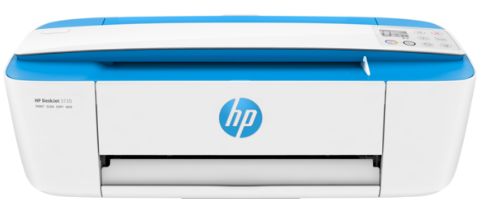
0 Response to "HP DeskJet 3720 User Manual"
Post a Comment