Get even more with the affordable Instant Ink Ready HP Envy 4525 multifunction printer, the perfect choice for modern technology. Save up to 70% on ink and enjoy the easiest way to print from your smartphone or tablet. Get wireless printing and lab-quality photos. Save up to 70% in ink and never run out of ink. HP Original Ink. The printer makes the orders to receive them directly at home. Regardless of whether you print black and white text or photos or color, your cost is the same. Inkjet costs and shipping costs are included in the price of the monthly plan. No annual fee: change or cancel plans online at any time and without penalty. Your device is your choice. Easily print documents and photos from multiple smartphones and tablets. Start printing and connect quickly with the simple setup from your smartphone, tablet or computer. Connect your smartphone or tablet directly to the printer, and print easily without accessing the network. Manage your print jobs and scan while traveling with the HP All-in-One Printer Remote. Print, scan or copy easily and quickly with the 5.5 cm (2.2 inches) screen: just touch and you're done. Save paper and conserve resources: Consume up to 50% less paper with simple two-sided automatic printing. Print borderless, lab-quality photos and laser-quality documents, scrapbook pages, and more right in your home. Print from a worry-free distance. The self-deployed output tray prevents printed pages from ending up on the floor.
HP Envy 4525 Specifications
| Functions | Print, copy, scan, photo |
| Print speed | Black ISO: Up to 9.5 ppm Draft: Up to 20 ppm Color ISO: Up to 6.8 ppm Draft: Up to 16 ppm |
| Print the first page | Black: In just 18 seconds Color: In only 20 seconds |
| Duty Cycle (monthly, A4) | Up to 1,000 pages |
Recommended monthly page volume
|
100 to 400 |
| Print Technology | HP Thermal Inkjet |
| Included printer drivers | HP PCL 3 GUI |
| Print quality (optimum) | Color: Optimized resolution up to 4,800 x 1,200 dpi in color (when printing from a computer with HP photo paper and 1200 input dpi) Black: Provides up to 1,200 x 1,200 dpi (when printing from a computer) |
| Screen | 5.5 cm (2.2 inch) high-resolution monochrome |
| Processor speed | 360 MHz |
| Number of print cartridges | 2 (1 black, 1 tricolor) |
| Print languages | HP PCL 3 GUI |
| Replacement cartridges | HP 302 Black Ink Cartridge (approx 190 pages) HP 302 Tri-color Ink Cartridge (approx 165 pages) HP 302 Black Ink Cartridge (approx 480 pages) HP 302 XL Tricolor Ink Cartridge (approx 330 pages) |
| Wireless capability | Yes, built-in 802.11b / g / n WiFi |
| Connectivity, standard | 1 USB 2.0 high speed 1 Wi-Fi 802.11n |
Minimum System Requirements
|
Windows 10, 8.1 and 8, 7: 32 or 64-bit, 2 GB of available hard disk space, CD-ROM / DVD drive or Internet connection, USB port and Internet Explorer Windows Vista: 2GB, CD-ROM / DVD drive or Internet connection, USB port and Internet Explorer 8 Apple OS X El Capitan (v10.11), OS X Yosemite (v10.10), OS X Mavericks (v10.9), 1 GB of available hard disk space. Internet and USB required |
| Compatible operating systems | Windows 7, Windows 7, Windows 7, and Windows Vista OS X (v10.11), OS X Yosemite (v10.10), OS X Mavericks (v10.9) and OS X v10.8 Mountain Lion |
| Mobile printing capability | HP ePrint Apple AirPrint Mopria Certification Wi-Fi Direct printing |
| Memory | Standard 64 MB DDR1 |
| Sizes supported | A4 A5 A6 B5 C6 DL |
| Sizes of supports | Customized 76 x 127 mm to 216 x 356 mm |
| Types of media | Plain paper, photo paper, flyer paper |
| Media weights, supported | A4: from 64 to 90 g / m²; HP envelopes: from 75 to 90 g / m²; HP cards: up to 200 g / m²; HP Photo Paper 10 x 15 cm: up to 250 g / m²; HP Premium Plus photo paper: up to 300 g / m² |
| Borderless printing | Yes (up to 216 x 297 mm) |
| Type of scanner | Flat surface |
| Scan file format | TIFF, JPEG, PNG, BMP, PDF |
| Scan Resolution, Optical | Up to 1200 dpi |
| Bit Depth | 24 bit |
| Scan size (flat) | Maximum 216 x 297 mm |
Standard digital sending functions and File Formats
|
Scan to file (PDF or JPG) Scan to email (PDF or JPG) Scan for daily use (scan to PDF) Supported PDF BMP PNG TIFF JPG |
| Scan Input Modes | Front panel scan and copy, HP Scan software |
| Scan speed (normal, A4) | 4 ppm color 8 ppm monochrome |
| Copier Specifications | Copy resolution (black text) 600 x 300 dpi Copy resolution (color text and graphics) 600 x 300 dpi Copy reduction / enlargement setting 25 to 400% Copies, maximum 50 |
Power and operation requirements
|
Power Input voltage: 100 to 240 VAC (+/- 10%), 50/60 Hz (+/- 3 Hz), 0.7 A. Power Consumption Up to 15 watts (print), 3.05 watts (list), 0.55 watts (standby mode), 0.13 watts (off). Energy efficiency ENERGY STAR Qualified. Operating temperature range 5 to 40 ° C. Operating Humidity Range 20 to 80% RH non-condensing |
| Dimensions and weight | Minimum dimensions (width x depth x height) 445 x 367 x 128 mm. Maximum dimensions (width x depth x height) 445 x 564 x 128 mm Weight 5.41 kg Shipping Weight 6.45 kg |
Download HP Envy 4525 User Manual
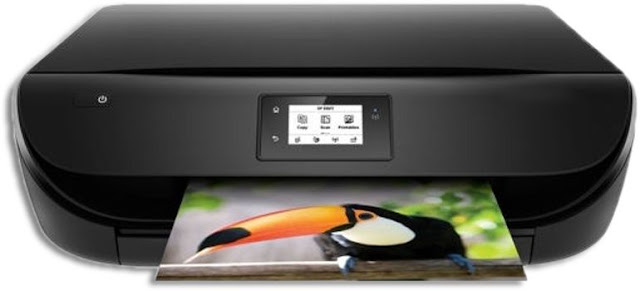
0 Response to "HP Envy 4525 User Manual"
Post a Comment