The HP LaserJet 1022 is a cost-effective and compact laser printer for cost-effective office environments that delivers prints in the best HP laser quality at an affordable price. Users in small offices looking for a space-saving printer with good value for money, to print different business documents in excellent quality reliably and easily. Fast printing of the first page with the HP Instant-on technology of the fuser unit and printing speeds of up to 18 pages per minute. Fast printing of any document with a print speed of up to 18 ppm. (A4). No waiting times, Print the first page in less than 8 seconds with the HP Instant-on technology of the fuser unit. The PCL 5e printer driver immediately converts any application into high-quality printouts. The host-based driver processes the print jobs via the processor and memory of the PC (host) so that even complex print jobs can be printed without cost-intensive additional memory. Print professional-quality business documents with 1200 dpi HP print quality. Brilliant prints with HP Resolution Enhancement technology and HP ProRes for impressive print quality with a resolution of 1200 dpi. Creation of documents with high detail accuracy, razor sharp text, and exact gradation grades thanks to the HP-developed Ultraprecise toner. 8 MB of standard printer memory and a powerful 266 MHz processor enable the processing of even more complex print jobs. The paper feed functionality includes a multi-purpose flexible single sheet feed (10 sheets) for special media and a 250 sheet standard paper feed.
HP Laserjet 1022 Specs
| Printing process | Monochrome laser printing |
| Printing speed | Up to 18 pb / min. The speed data were determined using common test methods. Output of the first page: in less than 8 seconds thanks to the HP Instant-on technology of the fuser unit (virtually no warm-up time - from cold or warm start) |
| Processor | 266 MHz RISC processor |
| Memory | 8 MB |
| Print quality | 1.200 x 1200 dpi (with REt and ProRes) |
| Printer languages | Host-based printing |
| Saving mode | Econo mode (saves up to 50% toner at 600 dpi), instant return to energy saving mode after each print job, thanks to the HP Instant-on technology of the fuser unit (saves electricity), printing multiple pages on one sheet, and double-sided printing (Saves paper) |
| Fonts | 26 built-in scalable fonts |
| Monthly print volume | Up to 8,000 pages |
| Printing margins | Above: 4 mm; Left: 4 mm; Right: 4 mm; Bottom: 4 mm |
| Printing media | Plain paper, envelopes, transparencies, cardboard, postcards and labels |
| Interfaces and connectivity | Standard: HP LaserJet 1022: Hi-Speed USB 2.0 interface; HP LaserJet 1022N: Hi-Speed USB 2.0 Interface, Ethernet 10 / 100Base-TX Network Connection; HP LaserJet 1022NW: Hi-Speed USB 2.0 Interface, Ethernet 10 / 100Base TX Network Connection and 802.11b / g Wireless Print Server Optional: HP Jetdirect External Print Server, HP Wireless Print Server, and HP BT1300 Bluetooth Wireless Print Server Adapter |
| Compatible operating systems | Microsoft® Windows® 98, SE Me, 2000, XP 32-bit, Mac OS X v10.2 and later |
| Compatible network operating systems | HP LaserJet 1022N / NW: Microsoft® Windows® 98, Me, 2000, XP 32-bit, Mac OS X v 10.2 and later; Supported network protocol: TCP / IP |
| Minimum System Requirements | Microsoft® Windows® 98SE, Me, 2000 or XP, Mac OS X v10.2 and later, 90MHz Pentium®, 120MHz PowerPC, 120MB free hard disk space (at least 10MB for installation), CD-ROM drive, USB -Interface |
| Standard software | HP printer software on CD-ROM with HP Installer / Uninstaller, HP Toolbox for status and configuration displays for diagnostic purposes, help, documentation Drivers from the Internet: Current drivers can be obtained from the HP Support website: http://www.hp.com/support |
| Power supply | Requirements: Input voltage 110 to 127 V AC voltage (± 10%), 50/60 Hz (± 2), 4 A Input voltage 220 to 240 V AC voltage (± 10%), 50/60 Hz (± 2), 2.5 A Power supply: internal Power consumption: 0 Watt (switched off), max. 2 watts (energy saving mode /standby mode), max. 300 watts (when printing) |
| dimensions | (W x D x H) Device without packaging: 370 x 245 x 241 mm; Device with packaging: 498 x 331 x 362 mm |
| Weight | Device without packaging: 5.5 kg; Device with packaging: 7.73 kg |
Download HP Laserjet 1022 Manual
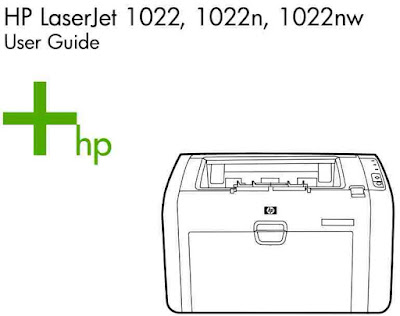
0 Response to "HP Laserjet 1022 Manual"
Post a Comment