The Canon MG3620 is an all-in-one wireless inkjet printers allow you to meet all the printing needs with easy and efficient both for the home and for the office. With wireless capability, this printer can print and scan all your needs and tasks anywhere. And great features like automatic two-sided printing and print from mobile devices thus saving time and money. Canon MG3620 provides the convenience of wireless printing is impressive in many ways with good quality. In addition, with Canon PRINT app allows you to easily print and scan photos and documents directly from the mobile device. Printing from iPad, iPhone or iPod touch using AirPrint, and from your Android device using Mopria and Google Cloud Print. Canon MG3620 can print photos and documents with the results of exceptional sharpness and clarity with a maximum of 4800 x 1200 dpi color print resolution and a printer's ability to print borderless photos up to 8.5 "x 11" format. In addition, XL ink cartridges can print more photos and documents and need to be replaced less frequently.
| Print speed (max) | Borderless photo of 4 x 6 in: about 44 seconds Black: ESAT: about 9.9 ipm Colors: ESAT: about 5.7 ipm |
| Number of nozzles | Color: 1 152 / black pigment ink: 640 / total: 1,792 |
| Size in picolitres (color) | 2 and 5 |
| Print Resolution (Max) | Color: up to 4800 x 1200 dpi Black: up to 600 x 600 dpi |
| Compatible Inks | Black Ink Cartridge PG-240 Black Pigment Ink Cartridge PG-240 XL Black Pigment Ink Cartridge PPG-240 XXL Color Ink Cartridge CL-241 Color Ink Cartridge CL-241 XL Packaging Combined 240XL / 241XL / GP-601 |
| Paper Formats | 4 x 6, 5 x 7 inch, letter, legal, envelopes size n o 10 US |
| Compatible papers | Ordinary: plain paper, high-definition paper Canon; Super bright: professional photo paper platinum; Glossy: glossy photo paper Plus II, glossy photo paper; Semi-Gloss: Photo Paper Plus Semi-gloss, Photo Paper Pro Luster Matte: Matte Photo Paper Envelope: n size o 10 US |
| Print functions | AirPrint, Auto Duplex Print, Auto Photo Fix II, Borderless Printing, Document Printing, Easy-PhotoPrint +, Full HD Movie Print, Printing cloud Cloud Print, Mopria Device Printing, My Image Garden, Photo Printing, Canon PRINT App, PixMA Cloud Link, Red-Eye Correction, Image Cropping, Silent Mode, Special Filters, Wireless Printing |
| Output Tray Capacity | 100 sheets of plain paper OR 20 sheets of photo paper 4 X 6 in |
| Copy speed (max) | First Copy Out Time (Color): Approx. 22 seconds |
| Copy functions | Borderless copy, page setting |
| Type of scanner | Flat |
| Scanning Component | Contact Image Sensor (CIS) |
| Maximum Resolutions | Optical: 1200 x 2400 dpi Interpolated: 19 200 x 19 200 dpi |
| Digitizer Features | Auto Scan Mode, Network Scan, Wireless Scan |
| Color Depth Scan | Input: 48 bits / Output: 24 bits |
| Maximum document size Scan | 8.5 "x 11.7" |
| Other functions | Hybrid Ink System, 4 Color Cartridge System, CREATIVE PARK PREMIUM, WiFi LED, FastFront, EPEAT Silver Certification, Auto Power Off (On / Off), Silent Mode, Canon PRINT App , PixMA |
| Compatible operating systems | Windows : Windows 8, Windows 8.1, Windows 7, Windows 7 SP1, Windows Vista SP1, Vista SP2, Windows XP SP3 32-bit Mac Mac OS® X v10.7.5 - 10.10 |
| Standard interface | High Speed USB PictBridge (Wireless LAN) Wireless LAN (IEEE 802.11b / g / n) |
| Guarantee | One-year limited warranty with instant exchange program. One year of technical support without charge by telephone |
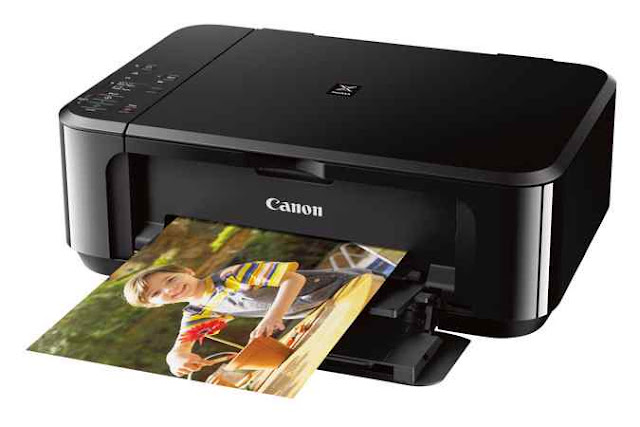
0 Response to "Canon MG3620 Manual"
Post a Comment