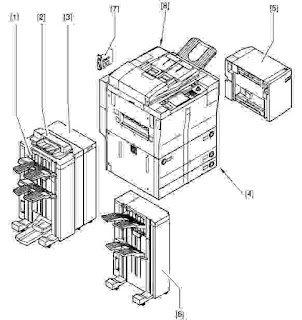 |
| Canon iR8500/7200 Service Manual |
Download
Canon iR8500/7200 Service Manual PDF - This Canon iR8500/7200 Service Manual instructions guide covered; Features and specifications of Canon iR8500/7200, Names of parts and how using the machine, basic construction, original exposure system, outline of the image processing, image processing system, laser exposure system, image formation system, pickup/feeding system, fixing system, externals/auxiliary controls, side paper deck, basic operation and digital image processing, soft counter and controlling the power supply, selecting the site, unpacking and installation of Canon iR8500/7200, relocating the machine, installing the card reader-DI and installing the NE controller-AI, installing the network LIPS printer Kit-BI, periodically replaced parts, guide to durables, scheduled servicing work and service chart, guide to the troubleshooting tables, standards and adjustments, troubleshooting image faults, troubleshooting malfunctions, troubleshooting feeding faults and paper jams, arragnement and function of electrical parts, downloading the system software, RUI, and language module, upgrading the BOOT ROM, formatting the HDD, upgrading by replacing the DIMM/ROM, managing backup data, general timing chart and circuit diagram, list of signals, service mode and error code of Canon iR8500/7200
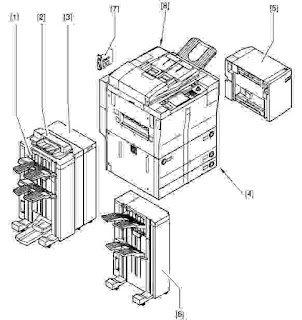
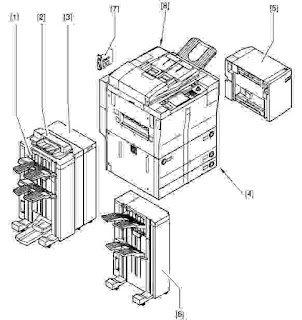
0 Response to "Canon iR8500/7200 Service Manual"
Post a Comment