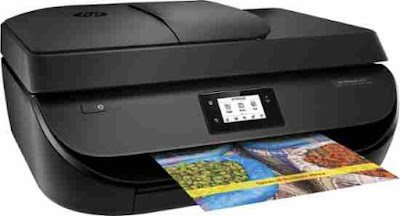 |
| HP OfficeJet 4650 Manual |
The HP OfficeJet 4650 improve your productivity by printing easily from your smartphone or tablet. Quickly complete print, scan, copy and fax jobs with this all-in-one with an automatic document feeder and wireless printing. Your device, your choice. Easily print documents and photos from a variety of smartphones and tablets. Launch your impressions and connect quickly thanks to a simple configuration from your smartphone, tablet or PC Connect your smartphone or tablet directly to your printer and print easily without network access. Print remotely without worries. The automatically deployable output tray prevents leaves from falling to the floor.
The HP OfficeJet 4650 come with 5.5 cm (2.2 inches) touchscreen that easily manages your tasks with the easy-to-use. Use the 35-sheet Automatic Document Feeder to quickly complete multi-page jobs. Automatic two-sided printing saves paper. Print borderless professional-quality photos and laser-quality documents right at home. Manage your print jobs easily, even when you're on the road with the HP All-in-One Printer Remote Remote Print Mobile App. A real added value. Print up to twice as many pages or photos with genuine HP high-capacity ink cartridges. Get high-quality prints, print after print, with an all-in-one printer designed and built for reliability and durability. Print high-quality documents or photos in color for the same price. Lab-quality color photos, in seconds and for pennies with HP Instant Ink. Registering for HP Instant Ink is quick and easy.
HP OfficeJet 4650 Specs
| Functions | Print, copy, scan, fax |
|---|
| Print speed |
Up to 9.5 ppm Black ISO (A4); Up to 6.8 ppm ISO color (A4)
first page out Speed: 18s black (A4, ready) Speed: 20s color (A4, ready)
|
|---|
| Print resolution |
Up to 1200 x 1200 dpi rendered for printing from a computer Black; Up to 4800 x 1200 optimized dpi (when printing a PC with selected HP photo papers and 1200 dpi input)
|
|---|
| Printing technology | HP Thermal Inkjet Printing |
|---|
| Print area |
Printing margins: Top: 3.0 mm; Bottom: 3.0 mm; Left: 3.0 mm; Right: 3.0 mm; Minimum print area: 215.9 x 355.6 mm
|
|---|
| Print Languages | HP PCL 3 Graphical Interface |
|---|
| Print function | Borderless printing: Yes (up to 216 x 297 mm) |
|---|
| Number of print cartridges | 2 (1 black cartridge, 1 3-color cartridge) |
|---|
| Mobile printing functionality | HP ePrint; Apple AirPrint ™; Mopria ™ Certified; Wireless direct printing |
|---|
| Monthly usage rate |
Up to 1,200 pages (A4); Recommended monthly page volume: Between 100 and 400 (printing); 20 to 100 (scanning)
|
|---|
| Automatic paper sensor | Yes |
|---|
| Screen | High-resolution monochrome LCD display 5.5 cm (2.2 inches) |
|---|
| Wireless features | Yes, built-in 802.11b / g / n Wi-Fi |
|---|
| Connectivity | Standard 1 USB 2.0 high speed; 1 Wi-Fi 802.11n |
|---|
| Network functions | Yes, via built-in 802.11 b / g / n wireless |
|---|
| Memory | Standard 64 MB DDR1; maximum 64 MB DDR1 |
|---|
| Compatibility of memory cards | No |
|---|
| Copy settings |
Start black and white copy; Start color copy; Number of copies; both sides; Paper type; resize; ID card copy; Lighter / darker; Number maximum of copies: Up to 20 copies; Copy resolution: 600 x 300 dpi; Copy resolution, text with color graphics: 600 x 300 dpi; Beach copier enlargement: 25 to 400%
|
|---|
| Copy Speed | Up to 7.5 cpm Black ISO (A4), Up to 4 cpm ISO Color (A4) |
|---|
| Scanner Features |
scanner type: Flatbed, automatic document feeder; Scanning technology: contact sensor; Scan Modes: Scan from Control Panel, Copy, HP Scan Software; Twain Version: Version 2.1; Maximum Scan Size (Flatbed Scanner, Auto Document Download): 216 x 297 mm; Optical Scan Resolution: 1200 dpi
|
|---|
| Scan file format | TIFF, JPEG, PNG, BMP, PDF, RTF, TXT |
|---|
| Scan speed |
Up to 4 ppm in color, 8 ppm in black and white (A4); double-sided: The charger an automatic document does not support simplex scanning back
|
|---|
| Scanning area | the maximum format of the support: 216 x 297 mm |
|---|
| Bit depth / Scale levels of Grey | 24 bits / 256 |
|---|
| Digital sending |
Standard: Scan File (PDF or JPG); Scan to e-mail (PDF or JPG); Daily scanning (scanning to PDF)
|
|---|
| Fax Features |
Fax memory: Up to 99 pages; Fax Resolution: Standard: 1200 x 1200 dpi; speed dialing: Up to 50 numbers; fax speed: 4 s per page
|
|---|
| Media Types | Plain paper, photo paper, brochure paper |
|---|
| Media sizes supported |
A4; AT 5; B5; DL; C6; A6; Customized: 76.2 x 127 to 215 x 355 mm (recto); 76.2 x 140 to 215 x 309 mm (both sides)
|
|---|
| Support Management |
Paper Input Capacity: Up to 100 sheets; 40 cards Cards; Up to 30 photo paper sheets Output Capacity: Up to 25 sheets, Up to 5 envelopes maximum: Up to 25 sheets Duplex printing: Automatic (standard) Automatic Document Feeder: Standard, 35 Sheets
|
|---|
| Weight |
Supported: 64 to 90 g / m²; Recommended: A4: 75 to 90 g / m²; HP Envelopes : 75 to 90 g / m²; HP cards: up to 200 g / m²; HP Premium Plus Photo Paper: up to 300 g / m²
|
|---|
| Supported operating systems |
Windows 10, Windows 8.1, Windows 8, Windows 7, Windows Vista; OS X v10.8 Mountain Lion, OS X v10.9 Mavericks, OS X v10.10 Yosemite
|
|---|
| Supplied software |
HP printer software, HP update, optical recognition of characters, HP Photo Creations
|
|---|
| Printer dimensions (W x D x H) | Minimum: 445 x 369 x 190 mm; maximum: 445 x 564 x 198 mm |
|---|
| Weight of the printer | 6.55 kg |
|---|
| Operating environment |
Temperature: 5 to 40 ° C, Humidity: Relative humidity of 20 to 80% (without condensation)
|
|---|
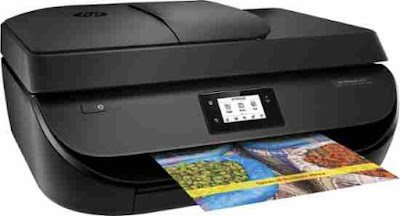
0 Response to "HP OfficeJet 4650 Manual"
Post a Comment