The Lexmark MS310 Series offers speed, reliability, and comfort in a compact design. Increase your productivity and save time by outputting the first page in 6.5 seconds. Need network support? Then choose the MS310dn. Lexmark MS310dn laser printers deliver fast, high-quality, professional prints with a space-saving design. With 128 MB memory and a powerful 800 MHz dual-core processor, this printer prints graphics and images effortlessly. Print up to 2,500 pages per month and reduce maintenance downtime with advanced paper handling. With a feed capacity of up to 850 sheets, you will need to refill less paper. Experience print speeds of up to 33 pages per minute plus output of the first printed page in 6.5 seconds. Now you can track usage data by an employee while protecting confidential data with standard network security protocols. A fuser station ready for immediate use, integrated double-sided printing and the new low-noise mode, sleep mode and eco mode reduce noise and save paper and energy. With this system, you can print from app-enabled mobile devices as well as from your PC.
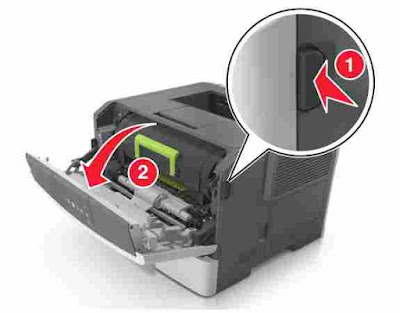 |
| Lexmark MS310dn Manual |
Lexmark MS310dn Specs
Print Speed: Up to Black 33 pages/minute
Time to print start: Black: 6.5 seconds
Print resolution: Black: 600 x 600 dpi, 2,400 IQ image quality, 1,200 x 1,200 dpi, 1,200 IQ image quality
Memory / Processor: Standard 128 MB / Maximum: 128 MB / Memory: Dual Core, 800 MHz
Hard disk: Not available
Recommended monthly page volume: 500 - 2,500 pages
Maximum monthly print volume (one-time monthly peak load): Up to 50,000 pages per month (one-time peak utilization)
| |
| Consumables |
Page output of the consumables: toner cartridge for 1,500 pages, toner cartridge black for 5,000 pages
Estimated capacity of the imaging unit: Up to 60,000 pages, based on 3 A4 pages per print job and approximately 5% page coverage
Included toner cartridges: Return toner cartridge for 1,500 pages
|
| Paper Options |
Paper handling (standard): Integrated duplex unit, 150-sheet tray, 250-sheet built-in tray, 50-sheet multipurpose feeder
Paper handling (optional): 550-sheet drawer, 250-sheet drawer
Paper Tray Capacity: Up to Standard: 300 sheets / maximum: 850 sheets
The capacity of the paper tray: Up to standard: 150 sheets / maximum: 150 sheets
Supported Media: For detailed information about choosing the right media for your printer, see the Card Stock and Label Guide at www.lexmark.com -> Manuals (English only), Plain paper, envelopes, cardboard, paper labels, transparencies
Supported Media Formats: A6, Statement, Legal, Folio, Envelope DL, A4, Envelope # 10, Envelope 7 3/4, Envelope # 9, A5, Executive, JIS-B5, Letter, Universal, Oficio
|
| General product information |
Standard interfaces: Ethernet 10 / 100BaseTX (RJ-45), also works with 1000Base-T, Centronics IEEE 1284 bidirectionally parallel, USB 2.0 Hi-Speed Port (Type B)
Optional Network Ports / Optional Local Interfaces: MarkNet N8352 802.11b / g / n WLAN, MarkNet N7020e Gigabit Ethernet (external)
Noise level during operation: Print: 53 dB (A)
Warranty: 1-year return-to-base warranty
Dimensions (H x W x D) / Weight: 263 x 399 x 382 mm / 14.0 kg
|
Download Lexmark MS310dn Manual
0 Response to "Lexmark MS310dn Manual"
Post a Comment