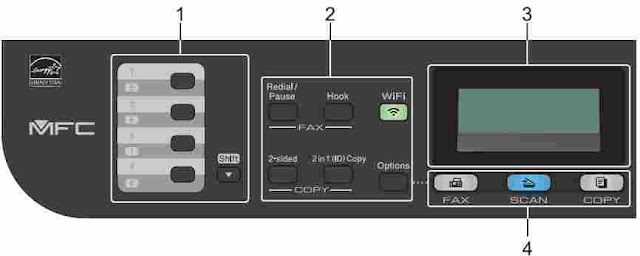 |
| Brother MFC-L2710DW Manual |
Recommended for download Brother HL-L5200DW Manual
With up to 30 ppm, the Brother MFC-L2710DW 4-in-1 B/W multifunction printer delivers high speed even for larger print jobs. The true print resolution of 1,200 x 1,200 dpi delivers excellent results, which are not long in coming with less than 8.5 seconds. One-click in the printer driver is all it takes to automatically print A4 pages on both sides if desired, or to automatically create a handy A5 brochure from a multi-page A4 document using the booklet printing function. The Brother MFC-L2710DW is equipped with a generous 250-sheet paper cassette. This eliminates the need for frequent paper replenishment, even for larger print jobs. At the same time, the printer's closed paper cassette protects your paper from dusting and yellowing caused by direct light.
In addition to the paper cassette, the Brother MFC-L2710DW multifunction printer has a sheet feeder. In addition, you can easily use envelopes, special paper types or thicker media up to 230 g/m² without having to remove the standard paper from the paper cassette. Stronger media will be printed without deflection over the straight paper path. Connect the multifunction device Brother MFC-L2710DW locally via USB or connect it to your network via LAN or WLAN. Intelligent solutions such as Web-based Management are available for configuration and administration via the network. Or you can use the various possibilities to connect the Brother MFC-L2710DW to your mobile devices via the network, such as the Brother App iPrint and Scan, AirPrint or Google Cloud Print.
Brother MFC-L2710DW Manual Specifications
| Features | Product Type: 4-in-1 multifunction device. Printing Technology: Electrophotographic laser printing Printing speed b/w: 30 pages/min. Max. Print Speed Black (ISO): 30 pages/min. Resolution (print quality): 1,200 x 1,200 dpi Memory Size: 64 MB Max. Operating volume: 48 dB (A) display: 2-line LC display, backlit Processor: 600 Mhz The number of cartridges/toner: 1 Consumables: Original Brother toner TN-2410, TN-2420, drum DR-2400 Print volume (monthly): Optimal for up to 2,000 pages Supported Operating Systems: Windows 10, 8.1, 8, 7, Windows Server 2008, 2012, 2016 (printing only), Mac, Linux |
| Paper Management | Media formats: Paper Tray: A4, Letter, A5, A5 (Cross), A6, Executive Sheet Feeder: Width: 76.2 to 215.9 mm, Length: 127 to 355.6 mm; COM-10, DL, C5, Monarch - Duplex: A4 - ADF: Width: 105 to 215.9 mm, Length: 147.3 to 355.6 mm. Standard media sizes: A4, A5, A6 Supported media: Paper Cassette: Plain paper, thin paper, thick paper, recycled paper (60 - 163 g / m²) - Single sheet feeder: Plain paper, thin paper, thick paper, thicker paper, recycled paper, stationery, envelopes, labels (60 - 230 g / m²) - ADF : Plain paper, recycled paper (60 - 105 g / m²) - Duplex: plain paper, thin paper, recycled paper (60 - 105 g / m²). Max. Paperweight: 230 gsm. Duplex unit (for two-sided printing): Yes Paper feed: Paper tray: 250 sheets, cut sheet feeder: 1 sheet, ADF: 50 sheets. ADF feeder: Yes Paper tray capacity: 250 sheets Number of paper trays: 1 Paper output: up to 120 sheets Printer language (default): GDI |
| Scan | Scanner type: Flatbed / ADF. Scan technology: CIS Scan resolution: up to 1,200 x 1,200 dpi Interpolated scan resolution: up to 19,200 x 19,200 dpi Maximum scan template size: A4 Scan speed: up to 22.5 pages / min. Color Depth: 30/24 bit internal / external Grayscale levels: 256 Other scan functions: ID scan, 1-to-2 scan, skip blank pages, remove background color (via device), multiple pages to PDF, auto-equalize (via ADF), scan-to-email / image / text (OCR) / File / PDF (searchable) / EVERNOTE - (Brother software required), Scan to SharePoint (up to 25 scan profiles, Brother software needed) |
| Copy | Max. Copy resolution s / w: 600 x 600 dpi Max. Document magnification: 400% Max. Document Reduction: 25% Multiple copies: Yes Other copy functions: N-on-1 copy, 2-on-1 ID card copy |
| Fax | Fax Type: Super G3 Maximum transmission speed: 33.6 kbps Fax memory (up to): 400 pages Faxing without a PC: Yes Junk-delete function: Yes Automatic redial: Yes Broadcasting: Yes |
| Connections | Connections: 1x USB 2.0 Hi-Speed, 1x RJ-45 Network ready: Yes Wireless Internet Access: Yes |
| Power Supply | operating mode: mains operation Power consumption (operation): 440 watts Power consumption (standby): 42 watts Energy Star certified: Yes |
| General | Dimensions: 410mm x 318.5mm x 398.5mm App-controlled: Yes Special features: Quiet mode Eco-Friendly: Yes Colour: black Mass: 11.8 kg Delivery: Brother MFC-L2710DW incl. Toner for 700 pages, drum, power cable, fax connection cable, driver CD |
Reference Guide
Online User's Guide
Quick Setup Guide
Drum Unit Replacement Guide
0 Response to "Brother MFC-L2710DW Manual"
Post a Comment